How to enroll in E-Statements

Current User of Online Banking
- Log into online banking
- On the home page click profile
- Click Manage Statements
- Click to change to E-Statement
- Click E-Statement
- Then change Delivery Option

New User to Online Banking
- Click Here to Enroll in Online banking
- Continue these steps after online banking enrollment
- Click account tab
- Click documents
- A new window opens
- Click yes
- Review agreement and select I agree
Bring Your Community Bank Wherever You Are
Do all your banking from the palm of your hand.
-
View balance information
-
Review detailed account activity
-
Transfer funds between your Accounts
-
Pay bills
-
Find an ATM or branch near you
-
Manage you card- lock and unlock your card
-
Set up and manage travel plans


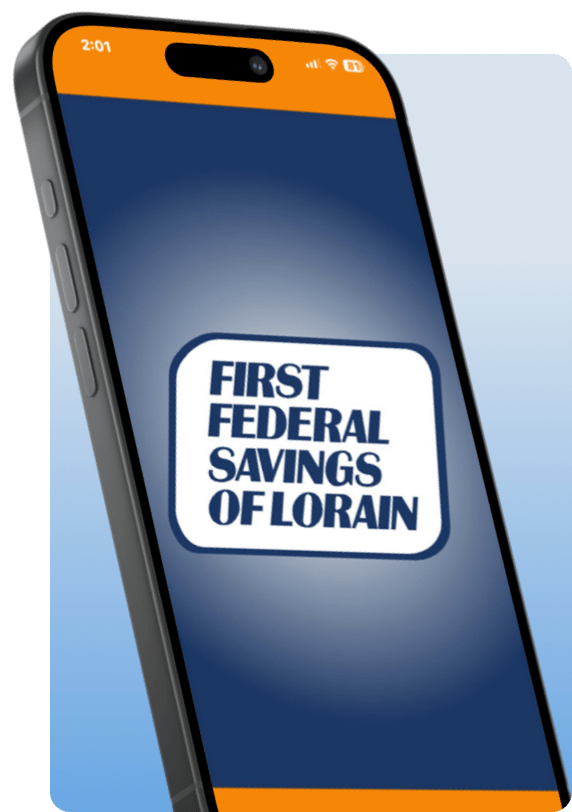
Frequently Asked Questions
Log into online banking
If you do not have online banking, you will need to enroll first: visit our E-Statements page
New Users to online banking continue with these steps after enrollment
- Click account tab
- Click documents
- A new window opens
- Click yes
- Review agreement and select I agree
- For more detailed directions visit our E-Statements page
First Federal Savings of Lorain’s routing number is 241271342
Your full account number can be obtained in the mobile banking app. Login, click the account you want to see the number for, at the top click the icon next to the last four digits of your account and the full account number will be displayed.
























